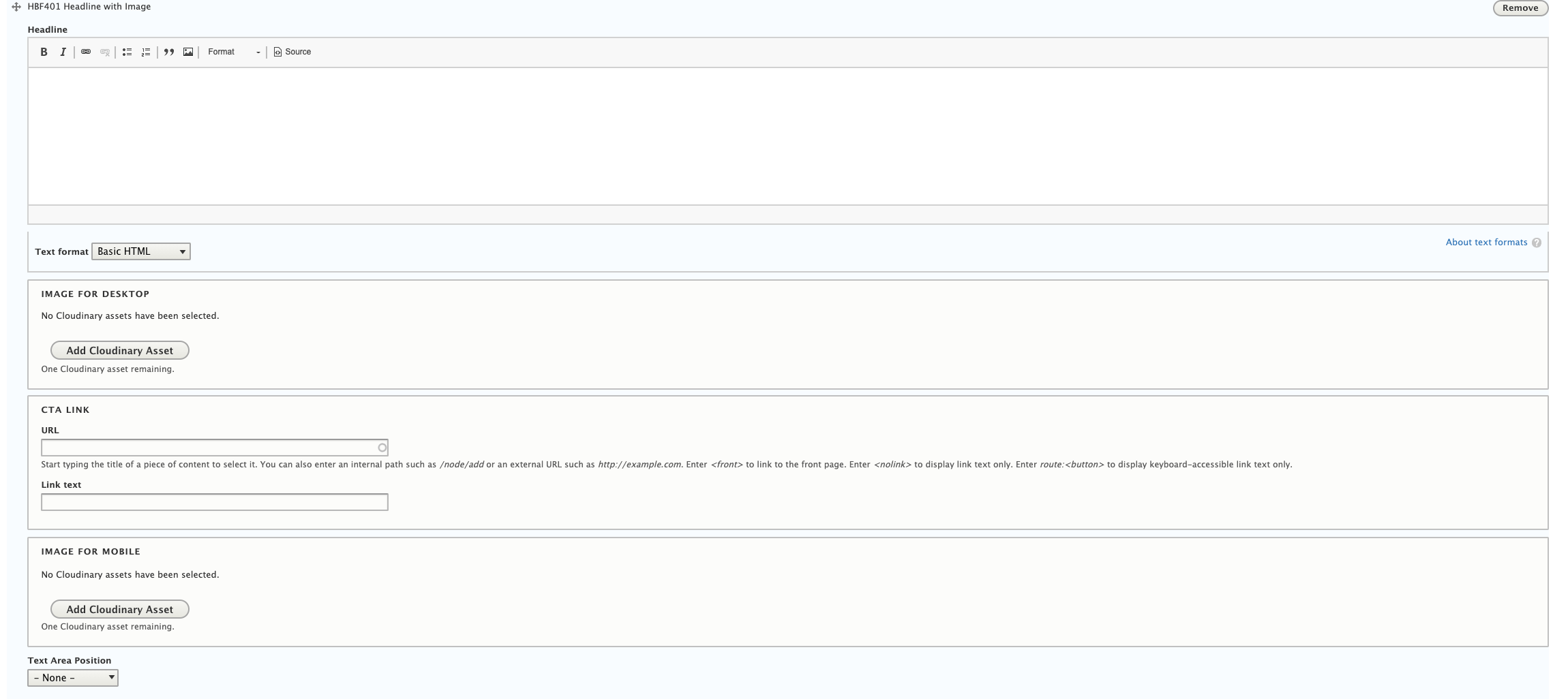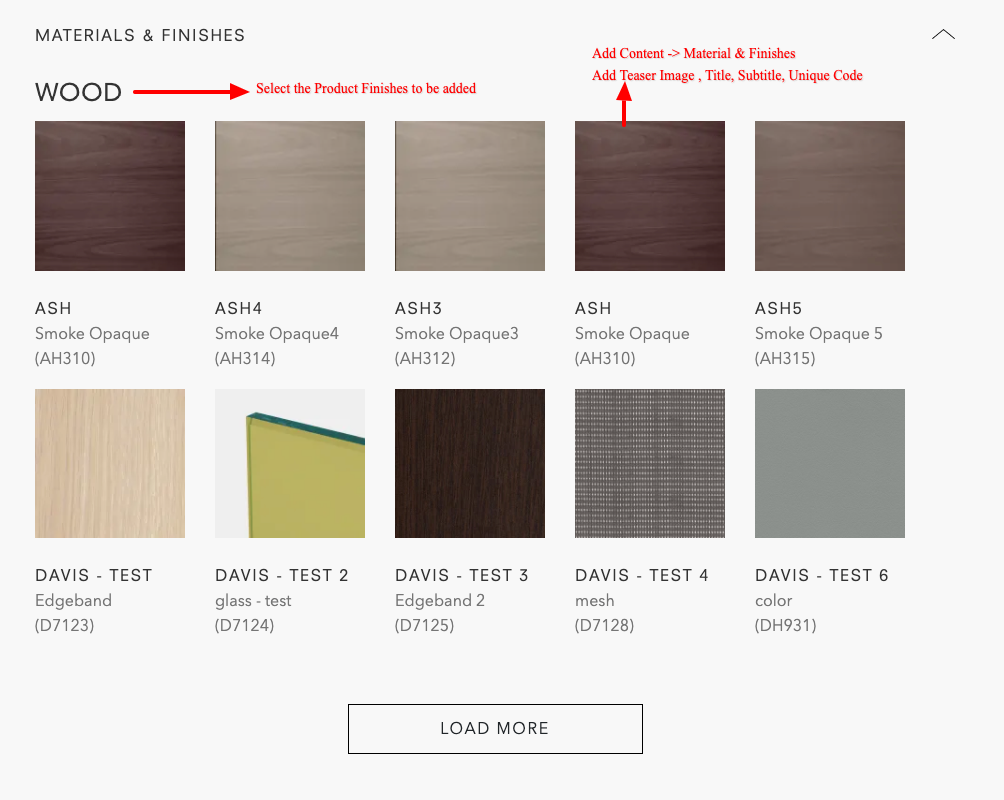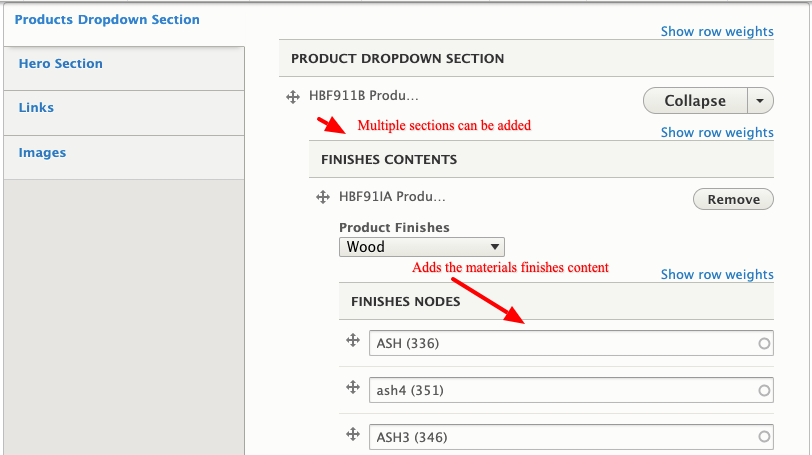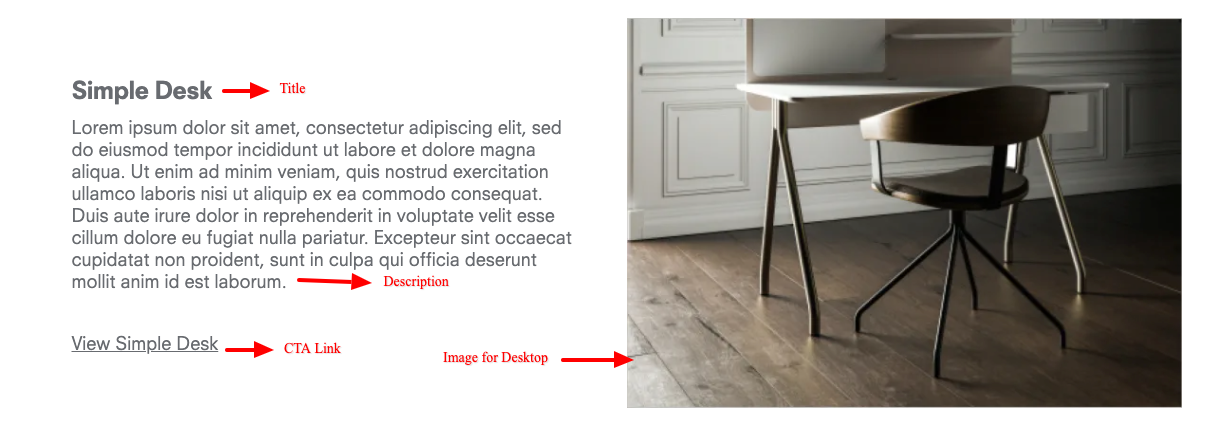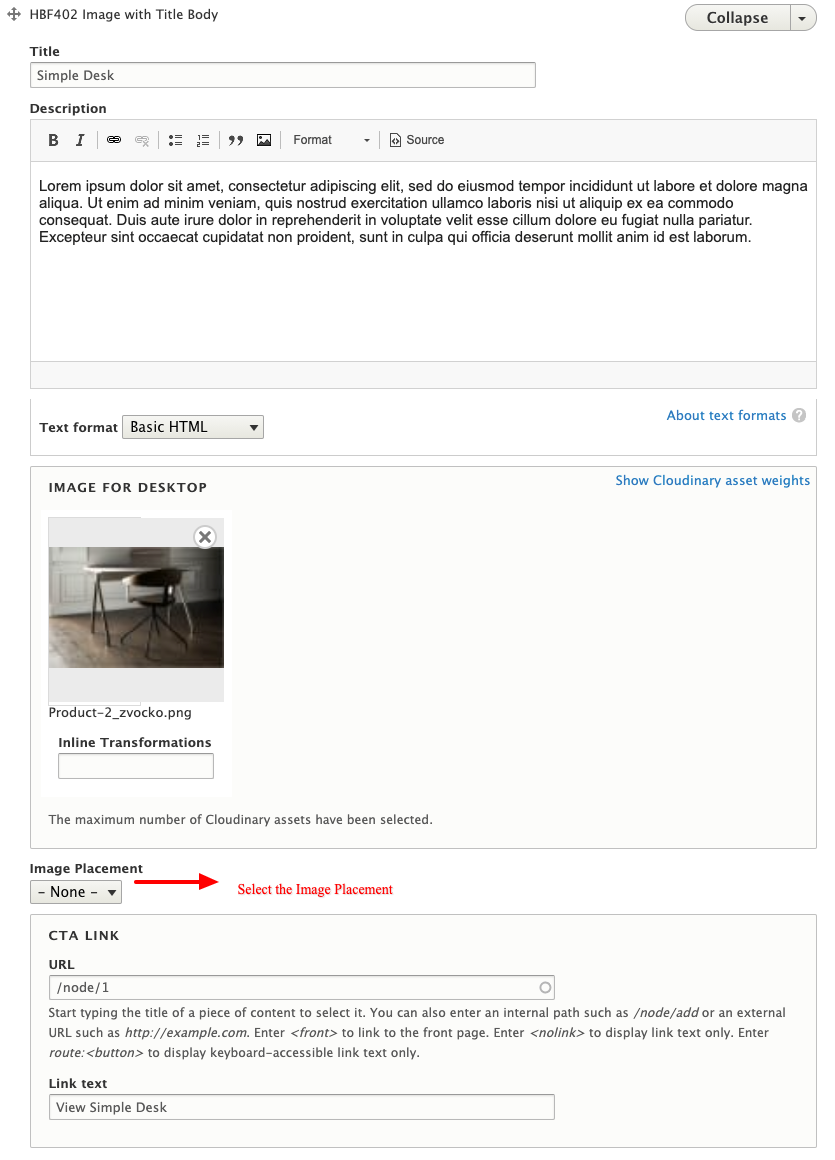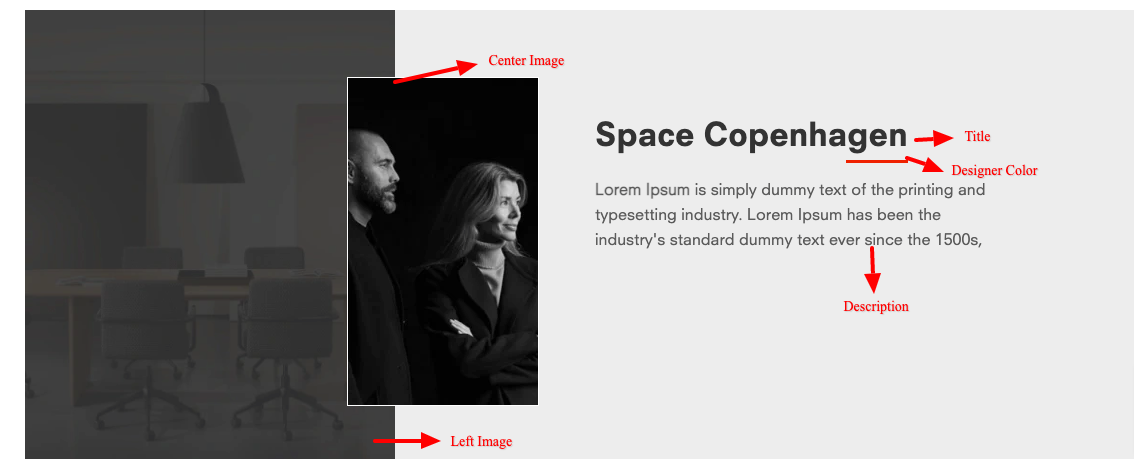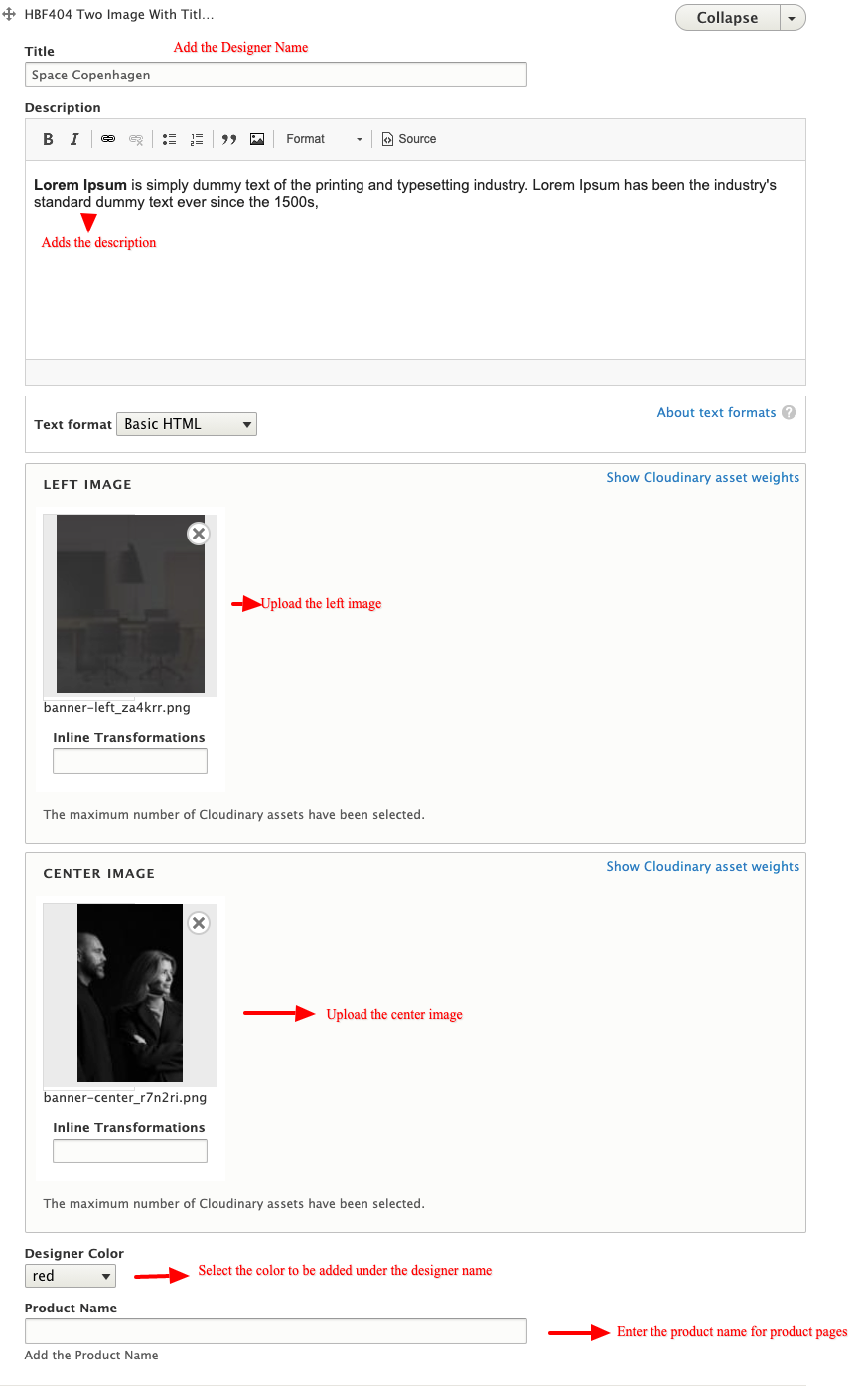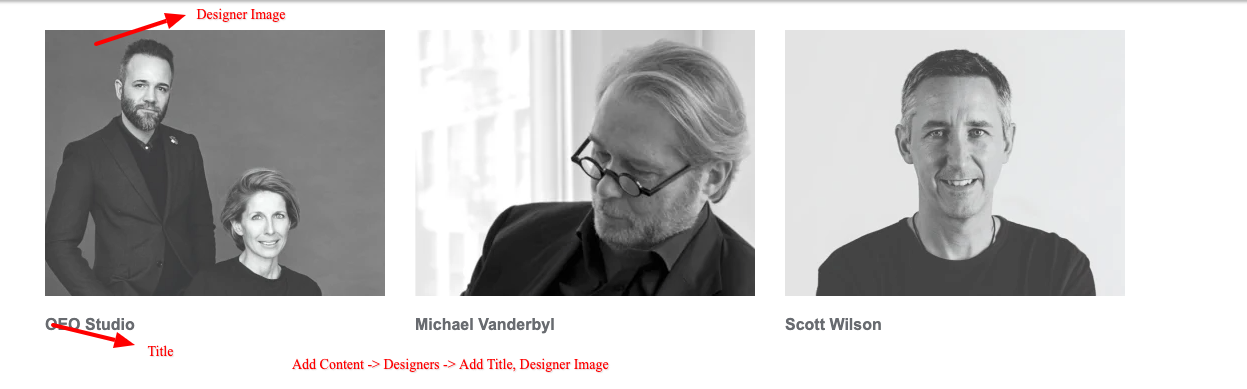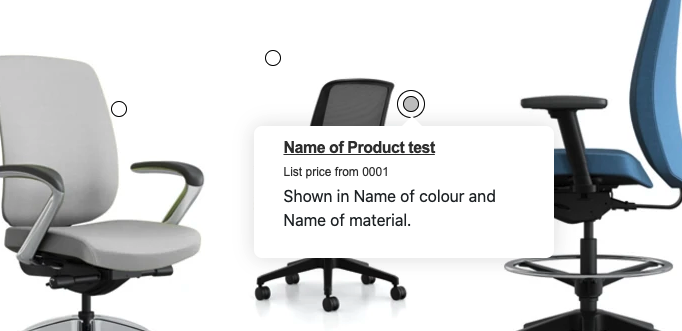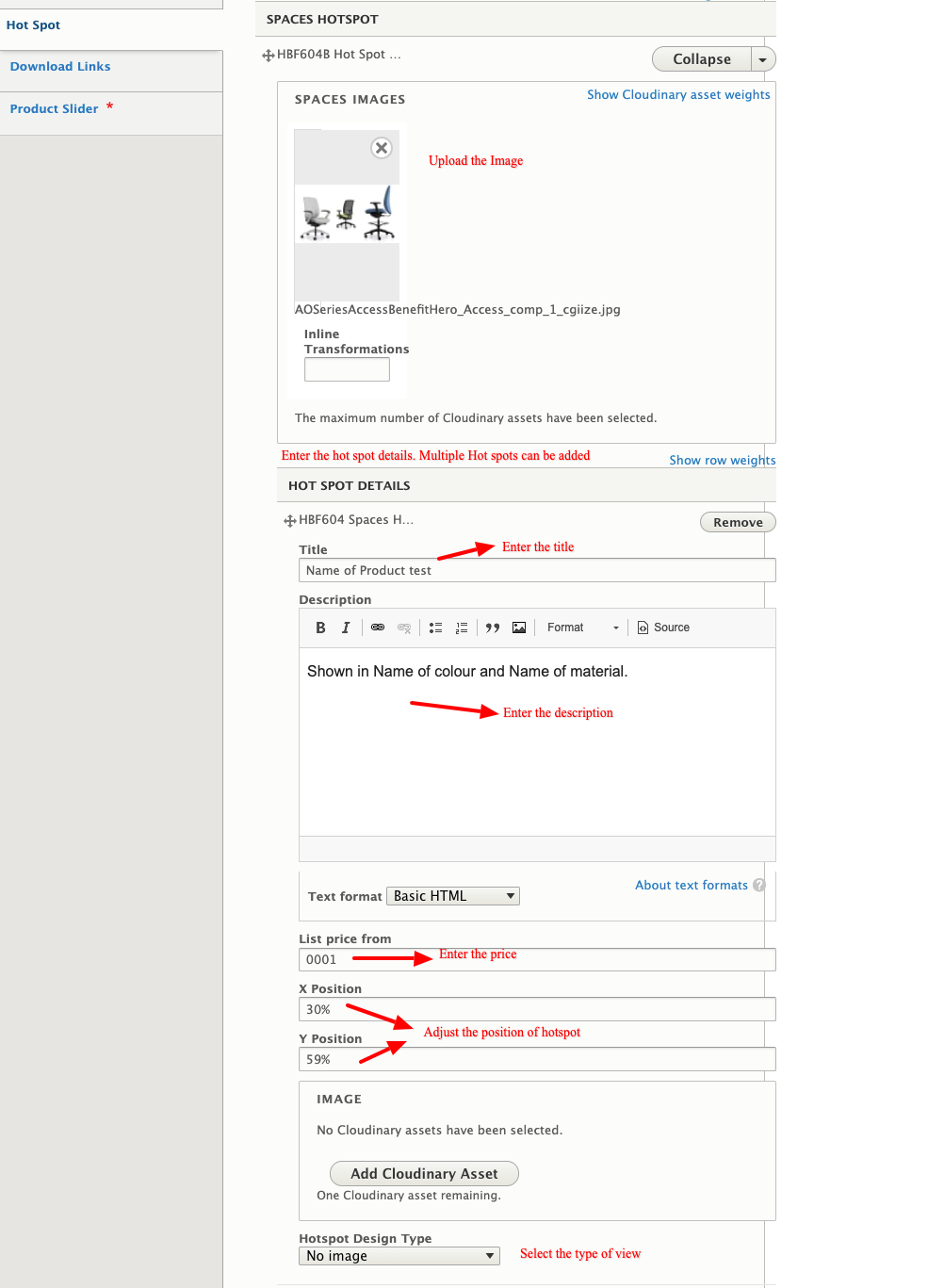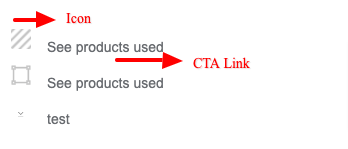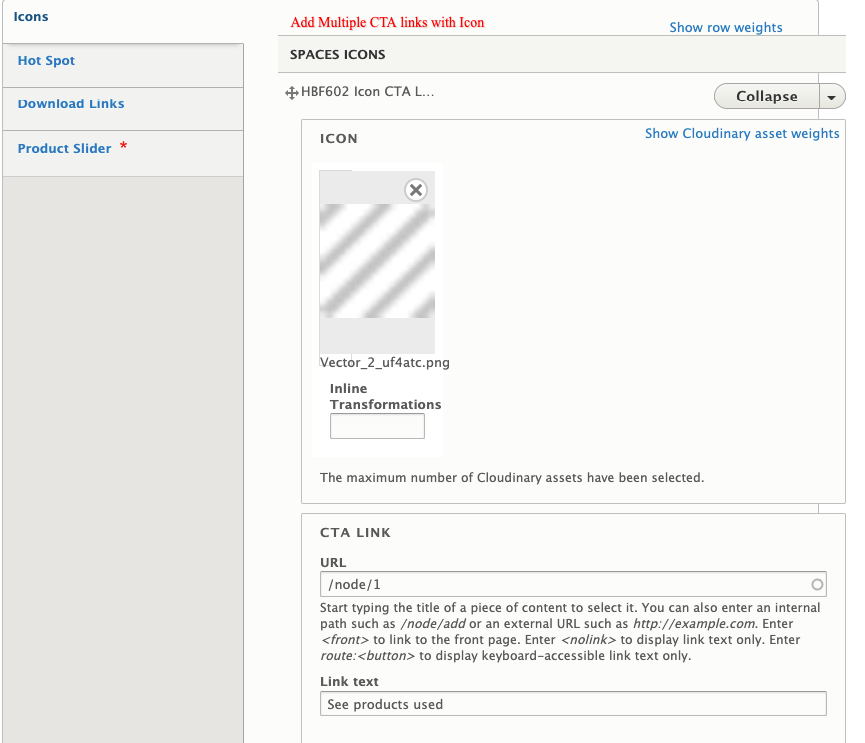Global Component - Add Block
Add Any block on a page.
1) Select "Global Component - Add Block" component.
2) Title os section (Optional).
Start typing the block name.. which is want to add.. Will come in suggestion.
3) For add multiple Block Clcik on "Add another Item".
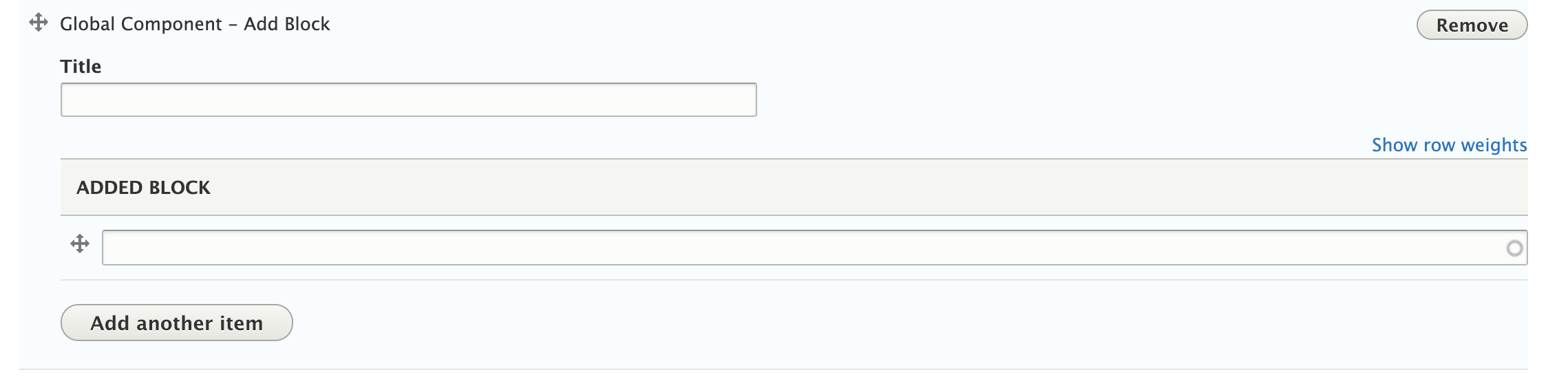
4) click on save the button.
Global - Rich Image
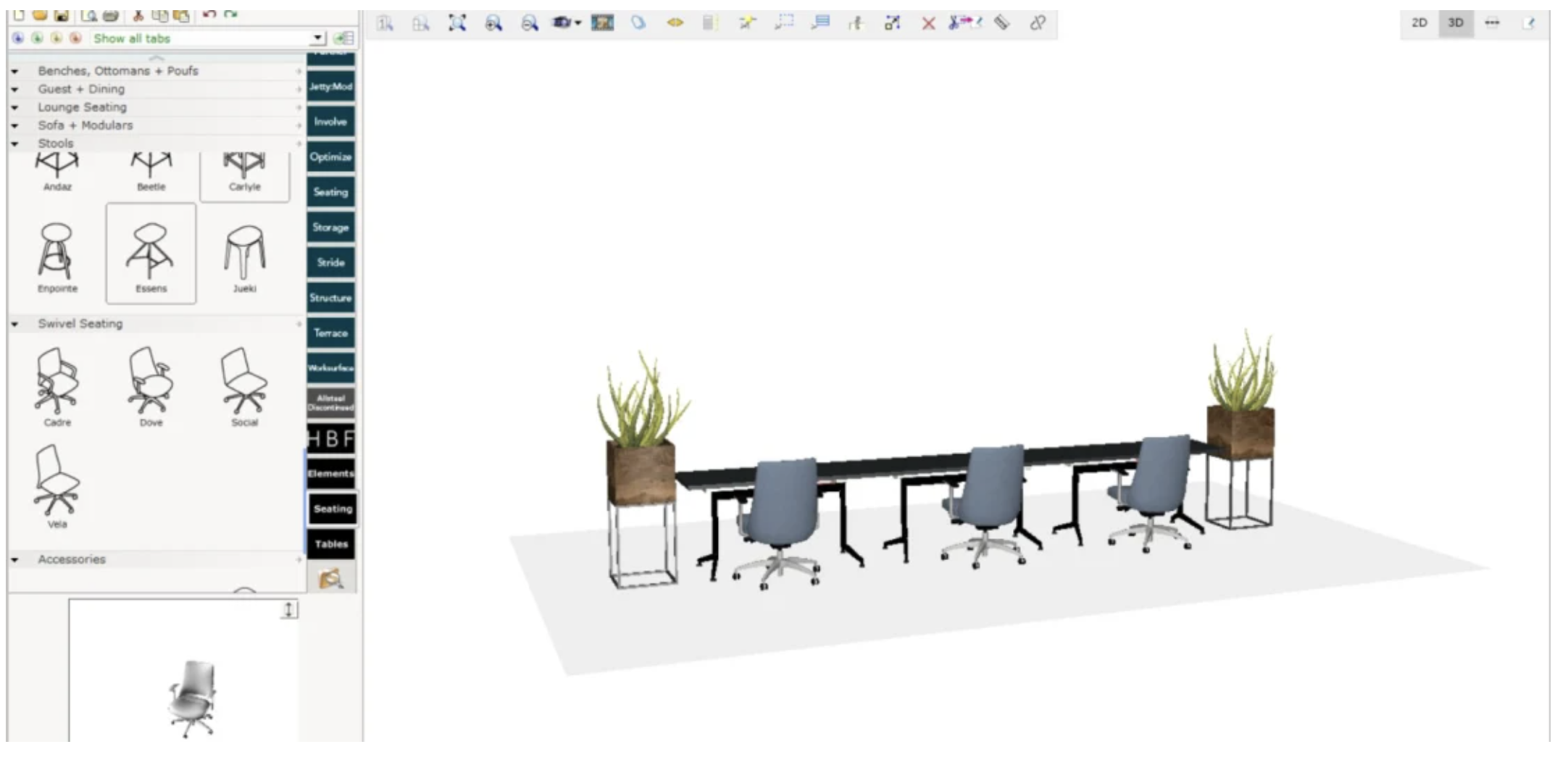
1) Select "Global - Rich Image" Component.
2) Added the Image and Admin Able to on mobile or not Functionality.
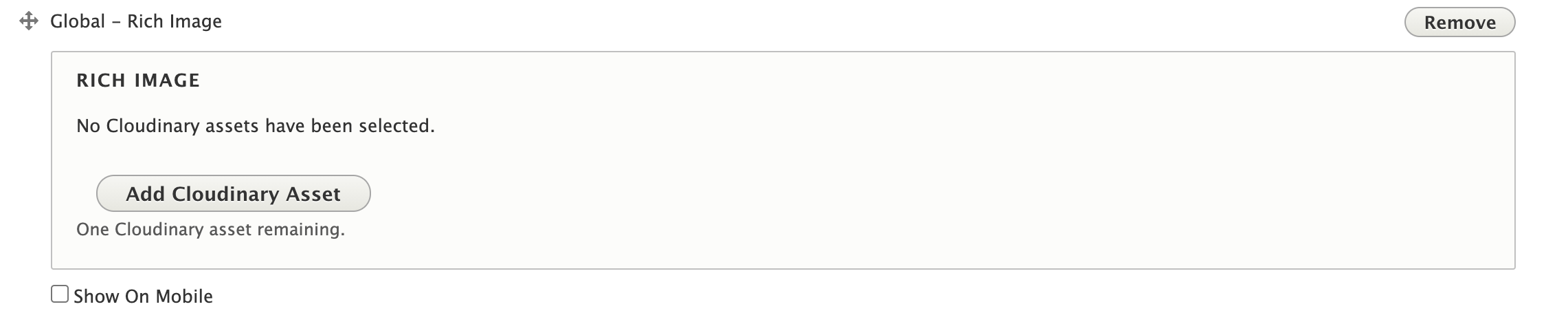
3) Click on save button.
HBF110 Login Three column Grid
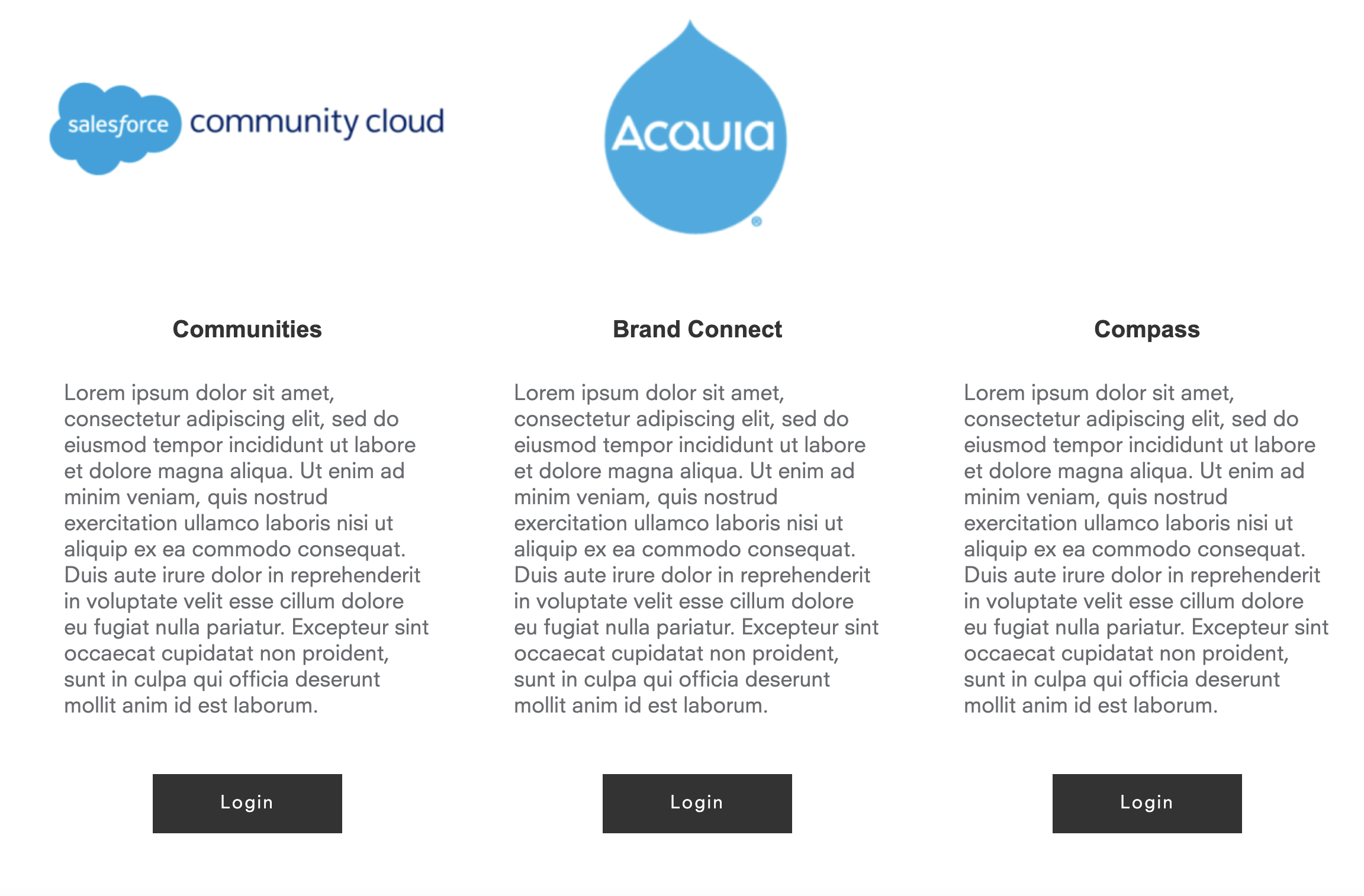
1) Select "HBF110 Login Three column Grid" Component.
2) For First Item.
i) Add Image
ii) Title
iii) Description
iv) Global Button (Able to slect Button and text color).
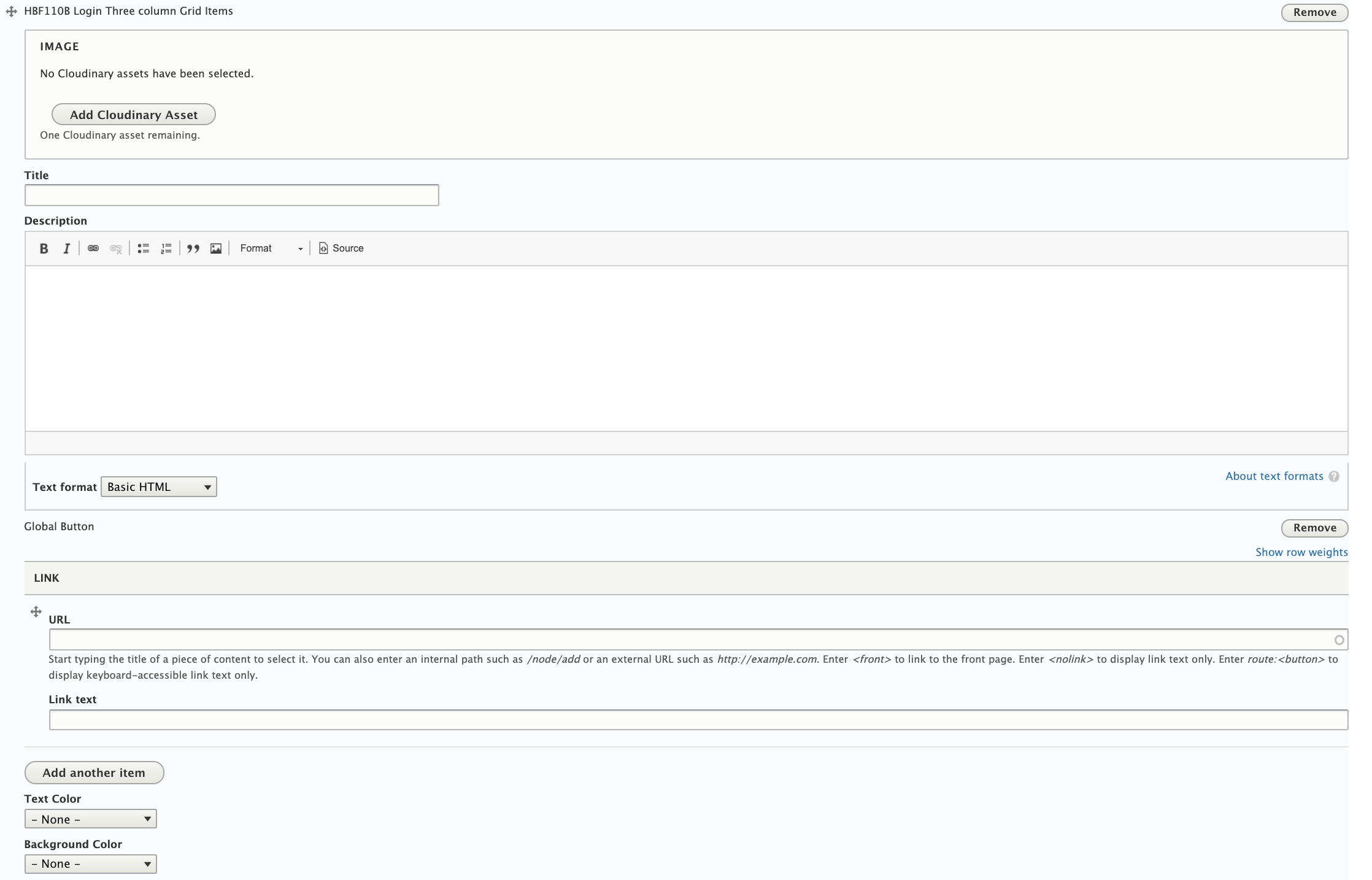
HBF401 Headline with Image

1) Add "HBF401 Headline with Image" Component.
2) Add Details
i) Banner "Headline"
ii) "IMAGE FOR DESKTOP"
iii) "IMAGE FOR MOBILE"
iv) CTA LINK
v) Text Area Position