
1) select the "hbf801 Bannerc Img Title Link with User" component.
2) Select the iMage for Desktop and mobile.
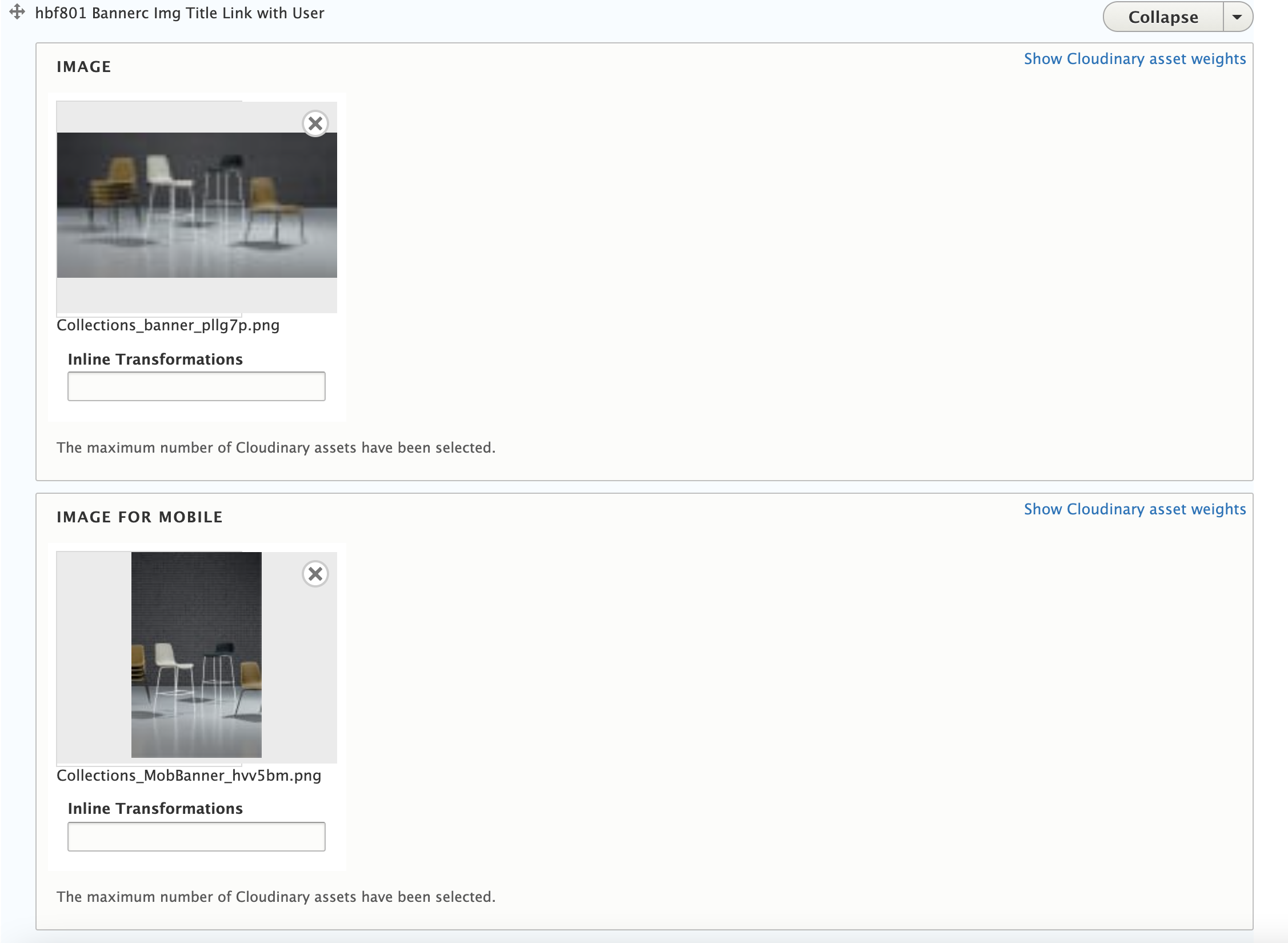
3) Add Banner Title, Subtitle and Link.
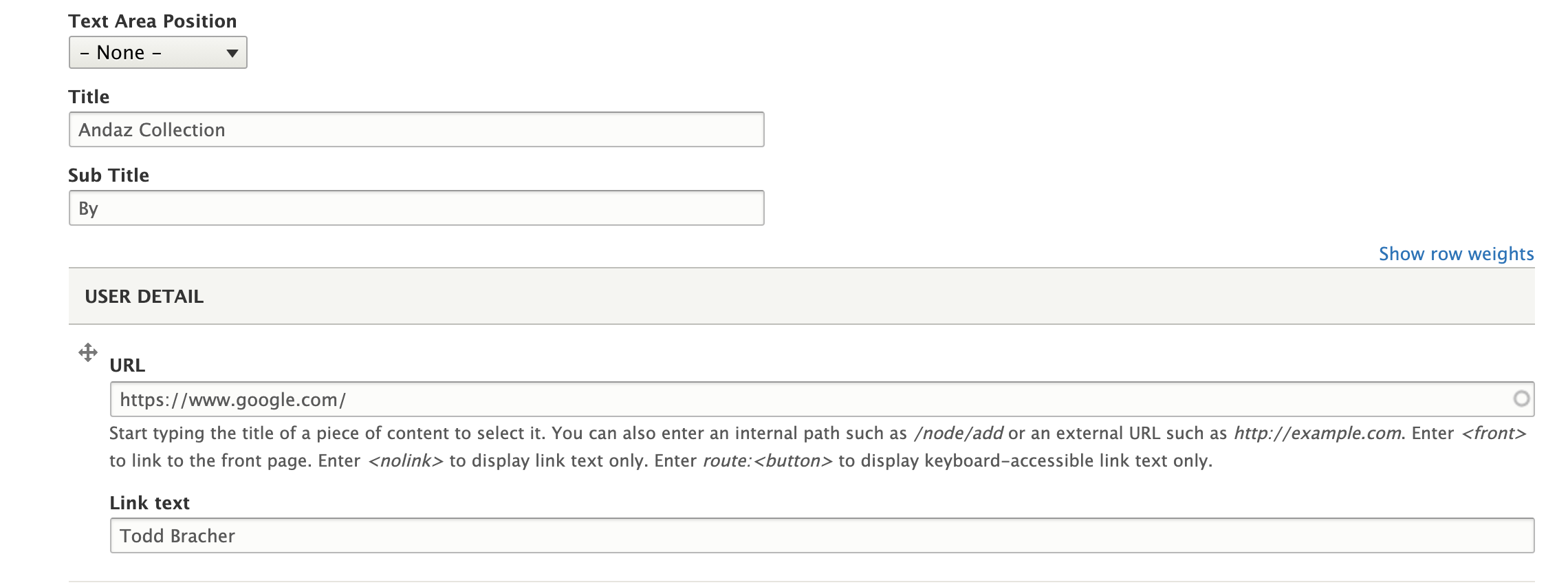
4) Add "Explore" button data.
("Global Button" Component)
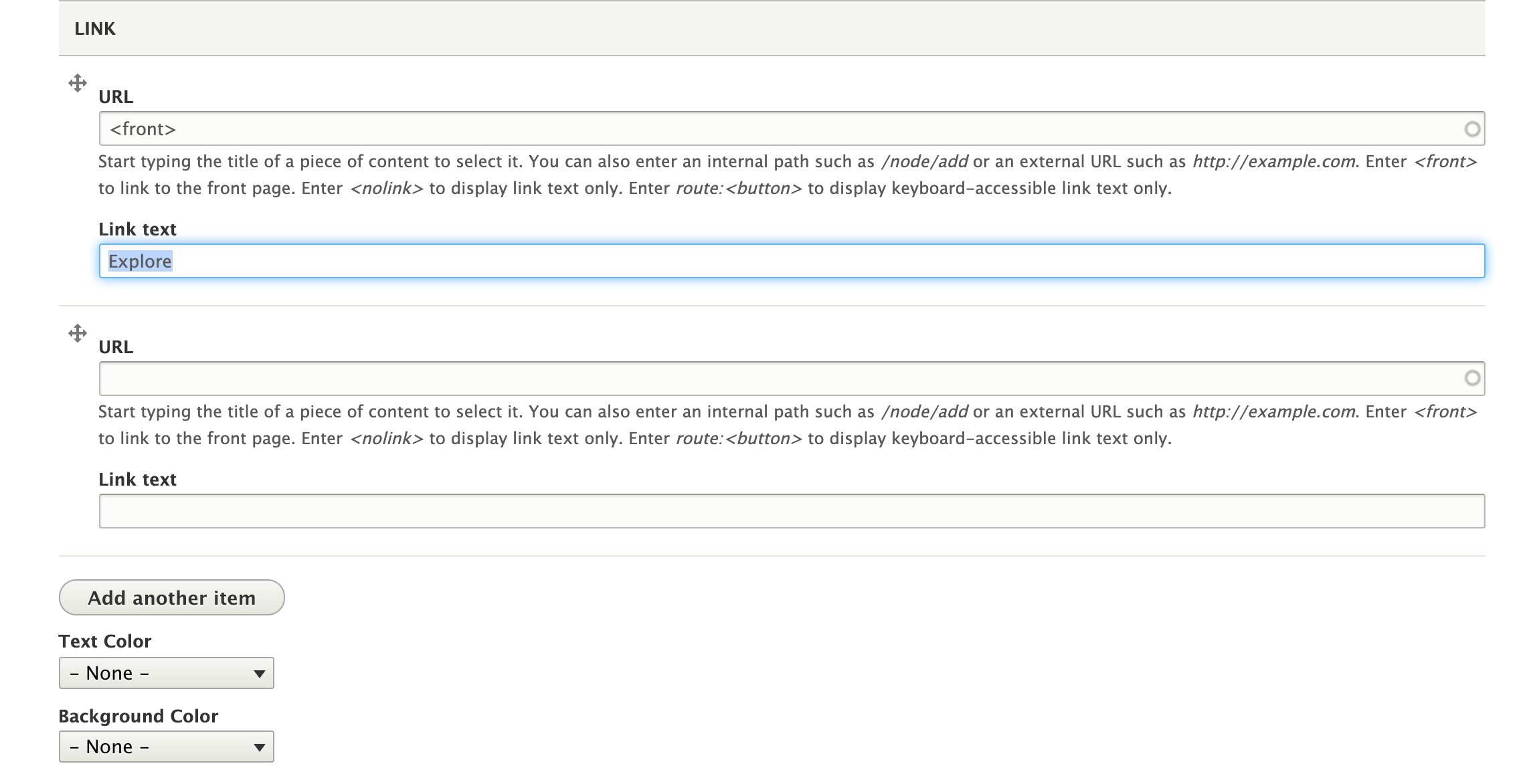
5) Click on save button.
hbf801 Bannerc Img Title Link with User

