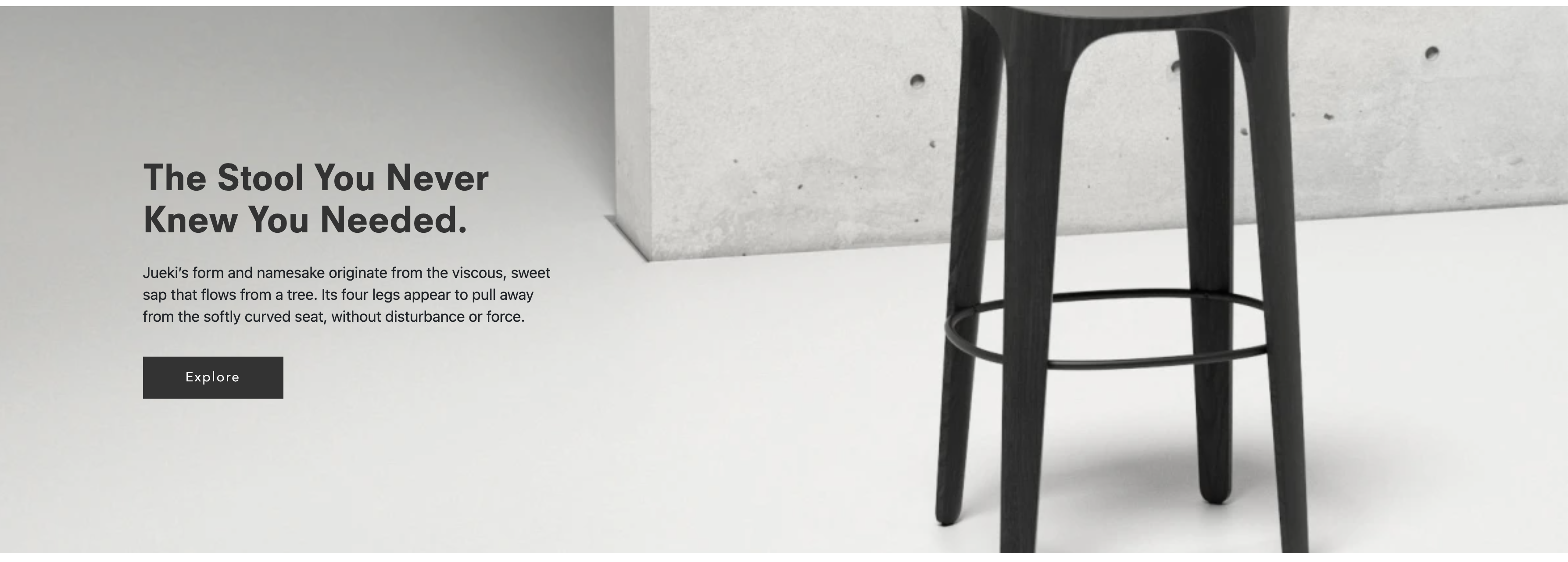
1) Select "HBF101 Hero Banner Section" component.
2) Uplaode Banner Image or video for desktop or Mobile.
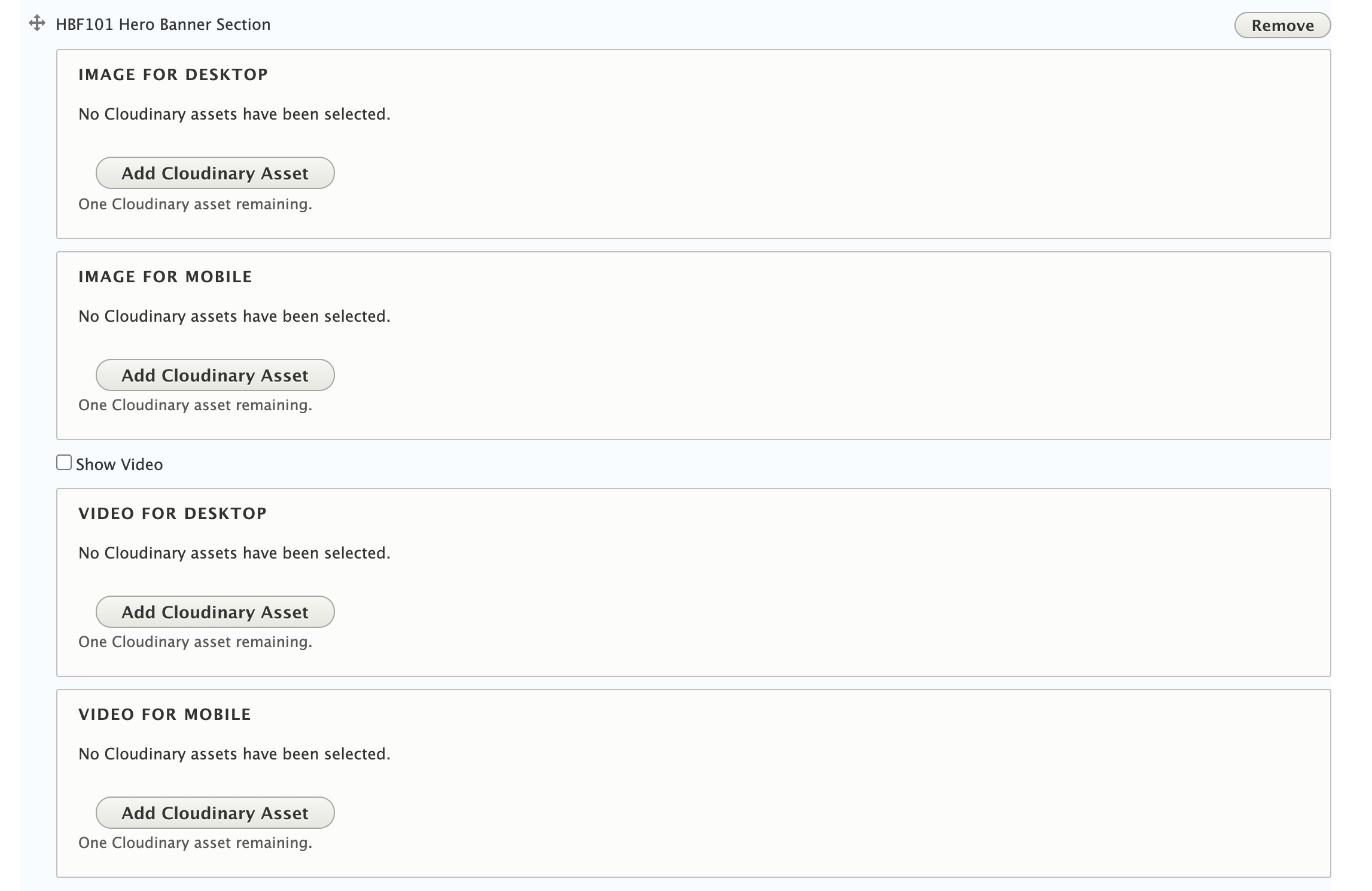
3) Added the Banner "Title" and Description. And Also select the "Banner Text Color" and "Text Area Position".
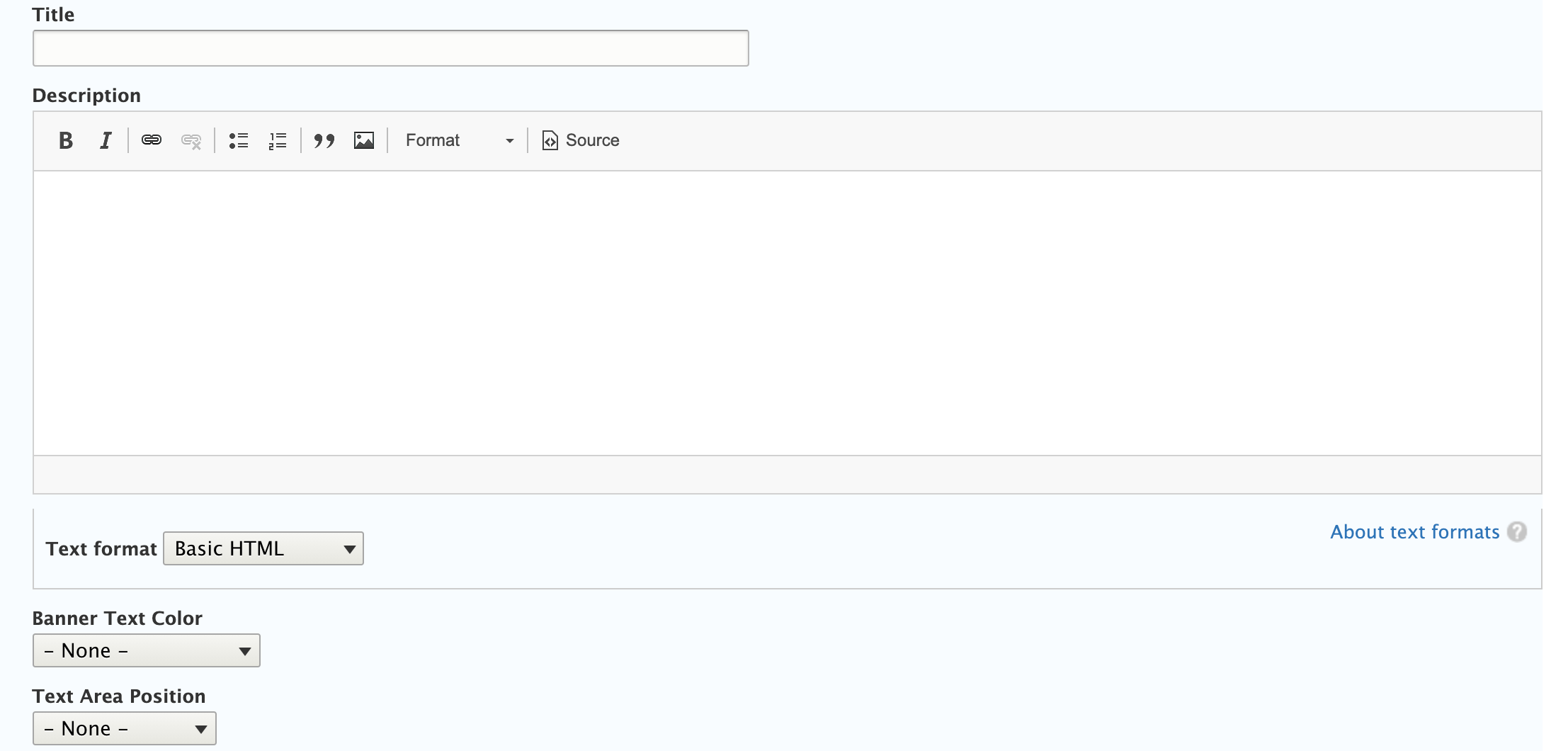
4) CTA Button.
Admin can add the button URl and Text.
Also Able to select the "Button Text color" (Text Color filed) and "Button Background color"(Background Color field).
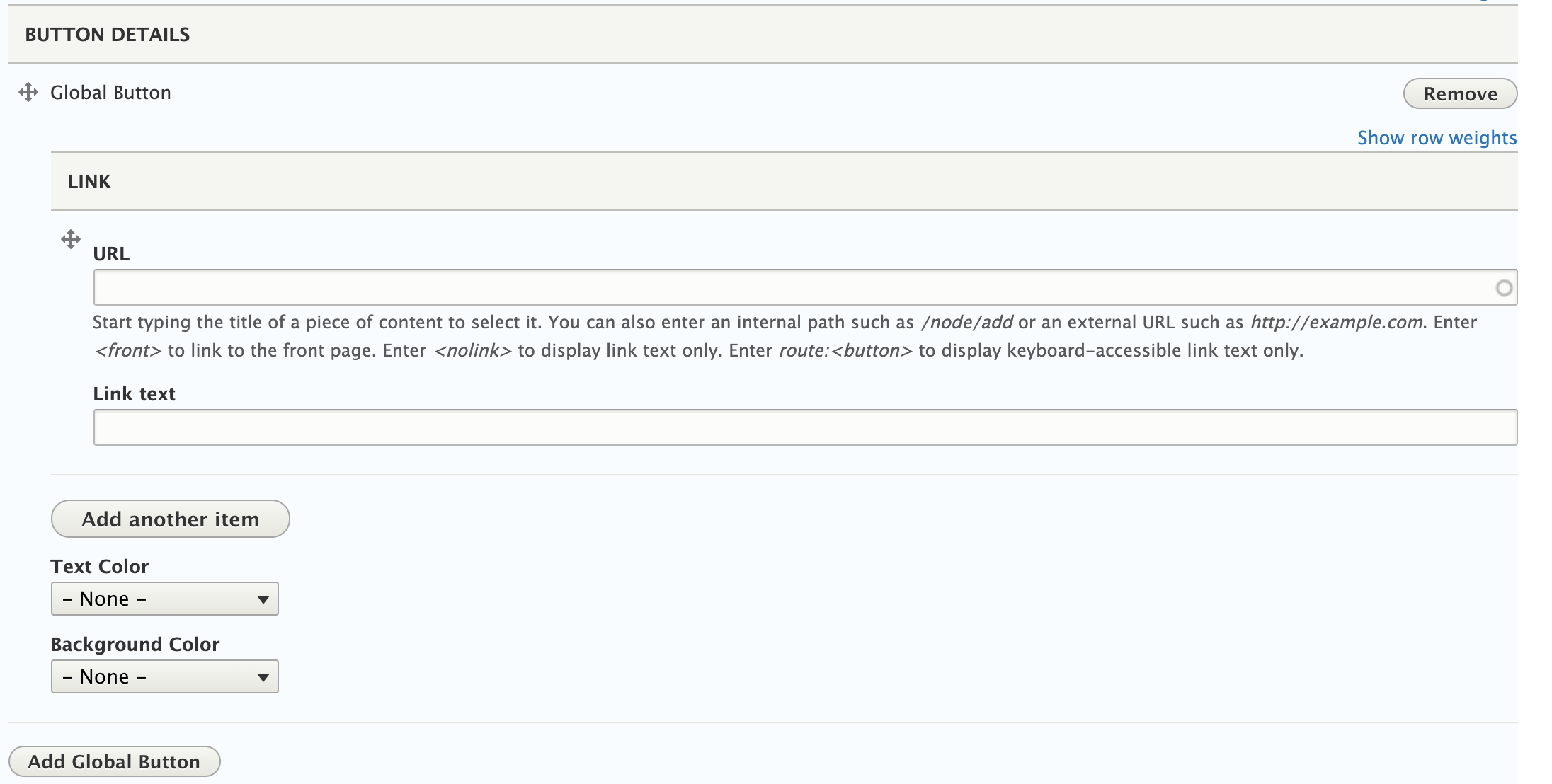
5) Click on Save button.
HBF101 Hero Banner Section
