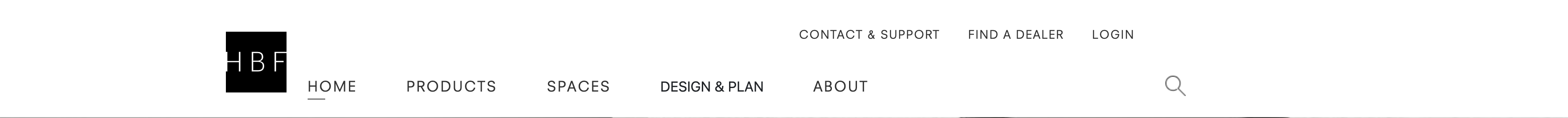
Logo
Currently, the logo supplied by theme. It can be changed under
Logo Image section of below URL.
/admin/appearance/settings/hbf_sass
https://d9stage.hbf.com/admin/appearance/settings/hbf_sass
Main Navigation
Steps to add/edit the Main menu
-
Goto Structure → Menu → Main Navigation
-
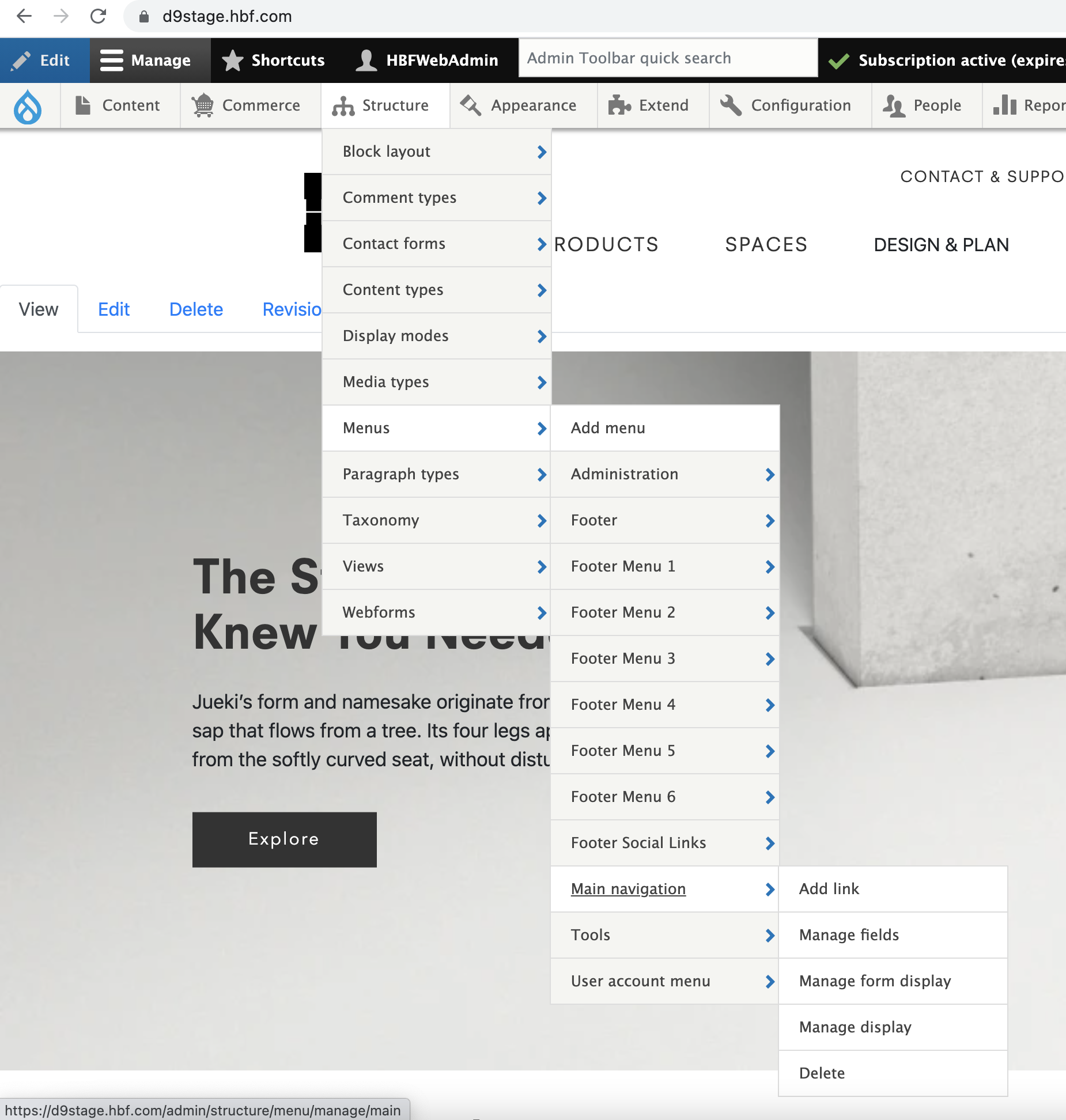
-
You can edit the menu by editing the corresponding menus
-
To add a new menu click “Add Link” in the top left
-
If you wish to open the link in a new tab instead of the same tab, please select a new window in the Attribute section of the editing
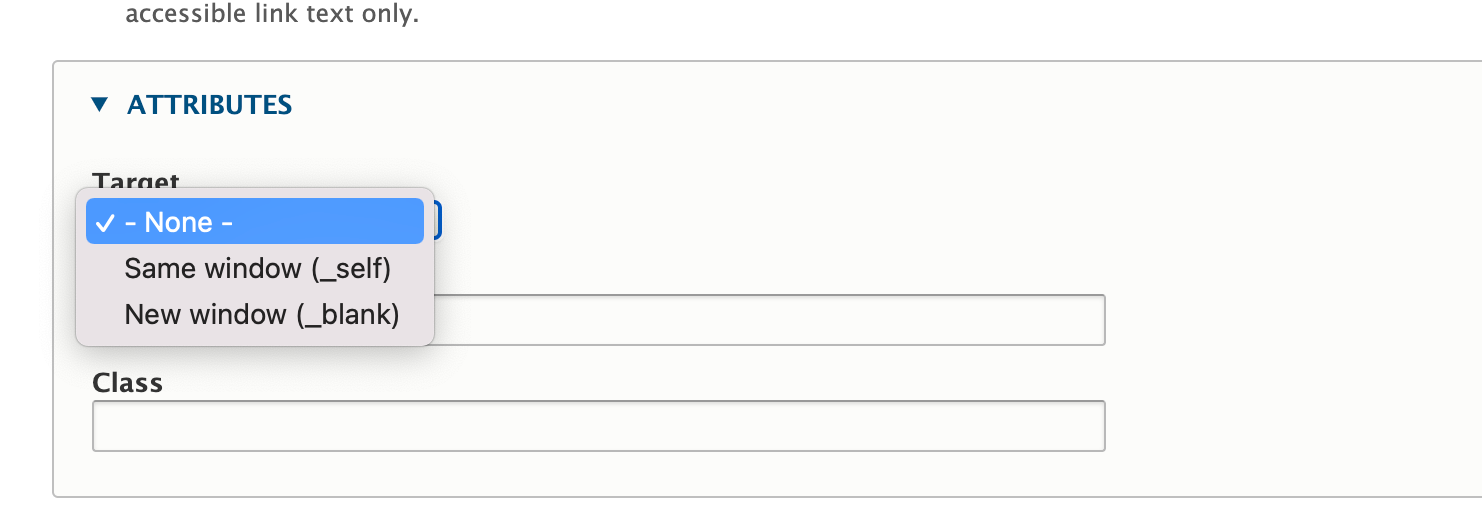
Header

